I recently added Google's Remarketing snippet to my website. While there are a number of great guides out there on what retargeting is and why it's so powerful, I found myself spending a lot of time getting lost in the Google Adwords UI and trying to set it up. Once I figured out how to do it, I wrote this super short guide on how to get it up and running. It will take you about 10 minutes.
Even if you're not ready to start a paid marketing campaign, you should still start placing cookies in your visitors' browsers. Remember: you need to tell your users and you need a privacy policy! Having remarketing on your site can be really useful, particularly if you have a super sticky piece of content that's prone to getting sudden, less reliable bursts of traffic from users that don't regularly visit your site.
There are a lot of really interesting guides out there on how to manage your retargeting campaigns. This is not one of them. This is meant to be just a step-by-step walk-through for how to set it up within the Google network. If you're interested in some of the specifics on how retargeting works, I highly recommend Joanna Lord' s post Retargeting: What It Is & How to Use It as well as Justin Vanning's Whiteboard Friday 5 Tips for Running a Successful Retargeting Campaign.
So, let's get started!
First, go to Google Adwords
Click "Campaigns"
Click "Shared Library"
Click the "View" link inside the "Audiences" box
Next, click the green "New audience" button, and select "Remarketing list".
If you haven't added the remarketing search snippet to your site, you'll want to select "Define a list of visitors by placing a new tag on your site", and then select "New tag".
Set the duration of the cookie (540 days is the maximum) and give your list a name. Make sure you also read through Google's Remarketing Program Policy (you need to have a privacy policy on your site!), as well as the Google Adwords Help section on adding the remarketing tag to your site, and select save.
Now that your Remarketing list is created, click the "Tag" link on the right.
Finally! Click the text area, copy and paste, and place it within the <body> </body> code of your site. If you're looking to add remarketing to your entire site, make sure to place this code on every page.
You now have Remarketing installed across your site! I added remarketing tags to my side project, ClickMinded, and have been able to play with the messaging that previous visitors to my site receive while they're browsing any site in the AdSense network. It's an extremely powerful tool, and there aren't a lot of reasons not to add the tag, even if you don't have any budget allocated for paid marketing.
I hope that was helpful!
This YouMoz entry was submitted by one of our community members. The author’s views are entirely their own (excluding an unlikely case of hypnosis) and may not reflect the views of Moz.










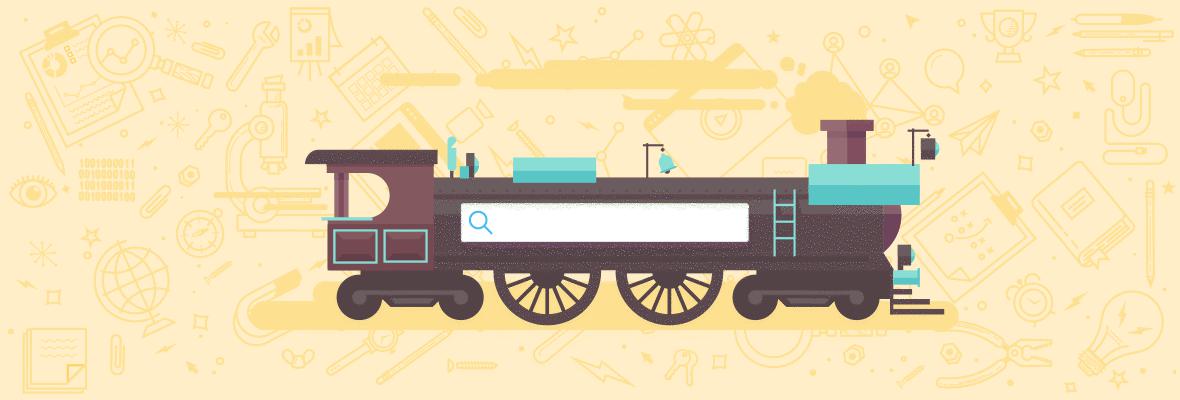
![How to Use Keywords to Combine the Power of SEO and Google Ads [Case Study]](https://outdoorsrank.com/images/blog/banners/search-engines-5511dd3_2021-04-16-001210.png?auto=compress%2Cformat&fit=crop&dm=1618531930&s=62d5629605e7368d4905d5699120bc91)
Comments
Please keep your comments TAGFEE by following the community etiquette
Comments are closed. Got a burning question? Head to our Q&A section to start a new conversation.