
SEO Analytics
In theory, you could do SEO without measuring and reporting, but a solid grasp of analytics is essential to success. SEO analytics covers a wide range of topics, but often focuses on performance metrics around traffic, keywords, URLs, page speed, conversion rates, and more.
Beyond performance metrics, research metrics present another focal point of SEO analytics. This includes topics like keyword analysis, backlink research, and other areas to inform your SEO strategy.
Here, you can browse our top resources on SEO analytics, as well as find the most recent blog posts on the subject below.
SEO Analytics and Reporting : Check out our free SEO Learning Center where we've collected the top resources on analytics and reporting.
The Absolute Beginner's Guide to Google Analytics : The most popular website analytics platform in the world, Google Analytics is a must-know platform for all SEOs.
A Beginner's Guide to Google Search Console : A companion to any web analytics platform, Google Search Console offers a wealth of SEO information to webmasters.
When and How to Use Domain Authority, Page Authority, and Link Count Metrics : SEO metrics have a special place in analytics. Rand Fishkin shows you how to use these popular metrics correctly.
The Complete Guide to Direct Traffic in Google Analytics : This article covers a very specific niche topic, but also an important one! Learn why that direct traffic in your analytics platform isn't what you think it is.

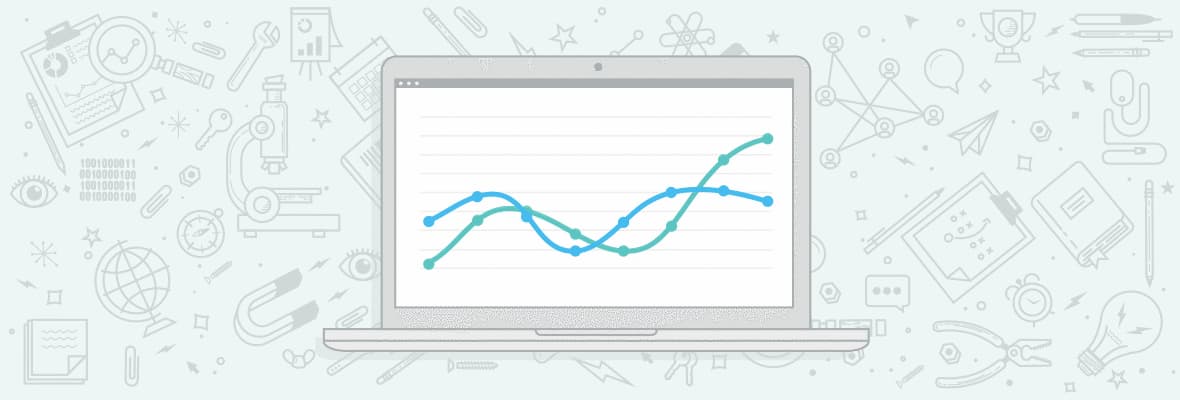
Strategies for Administering Client Google Analytics Accounts
This past year, while saving up for my wedding, I completed a large number of freelance Google Analytics jobs. In doing so, I had to deal with many different problems which arise when you are working on Google Analytics accounts for a large number of clients. This post details some of the solutions I found.
Using Google Analytics to Power an Effective Q&A Strategy
When you know too much about your product, you can't know what questions users will actually find useful. Here's how to mine your Google Analytics for the questions people are already asking!
Using Google Analytics for Blog Post Timing Insights
Google Analytics provides a lot of information about your website; but there is always room for more. The traffic for a website vary by day of week, and of course, throughout the day, and it is very useful to know when a website expects the most (or least) visitors. The goal of this post is to show the advantages of using more detailed data to help you make decisions such as when to launch a specific post or take down your website for maintenance.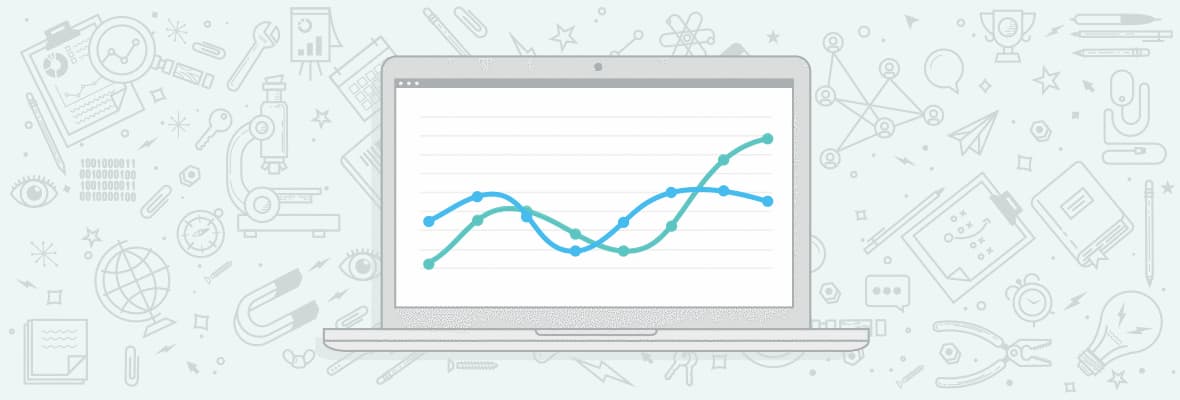
Tracking Fancybox Clicks in Google Analytics
How to track your clicks and create a custom event in Google Analytics for your image and video views via Fancybox.
Excel Statistics for SEO and Data Analysis
Most of us use Excel on the regular basis and are familiar with the basic functions, but Excel can do way more than that. In the following article, I present a few common statistical techniques, with all of the equations built into Excel.
Potential of Image Search - Ways to Track Traffic
Image search potential is underestimated. The Search Queries report in Google Webmaster Tools is a powerful tool for any SEO expert or website owner. Despite the large rounding up used in GWT, the values shown are very similar to what you can see in Google Analytics. In order to see the exact traffic values in Google Analytics, you have to make changes in tracking code, which is shown in last part of this article.
Which Data Matters Most to Marketers? Take the Survey!
2012 saw big improvements and additions in products that help marketers seeking data to accomplish their goals. To understand what matters most to marketers even further, we've decided to run a short survey focused specifically on data sources. Check it out and voice your opinion!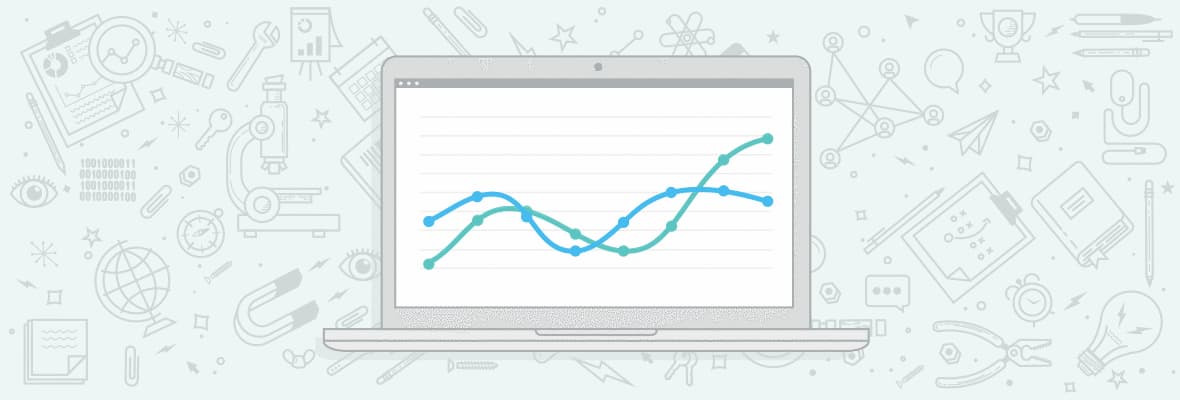
Marketing Analytics and the Problem of Attribution Modeling
Attribution modeling is a hot topic in the SEO industry, but many of us aren't doing it as well as we want to be. Take a look at how you're approaching attribution modeling, and see why marketing analytics may be the solution you've been looking for.
The Importance of Marketing Analytics
Why Marketing Analytics Is Important: As marketers, we understand the importance of having web analytics set up, of having an analyst on staff, and of constantly working with the data as part of our daily practice. Enter Marketing Analytics, the measurement and optimization of your marketing activities.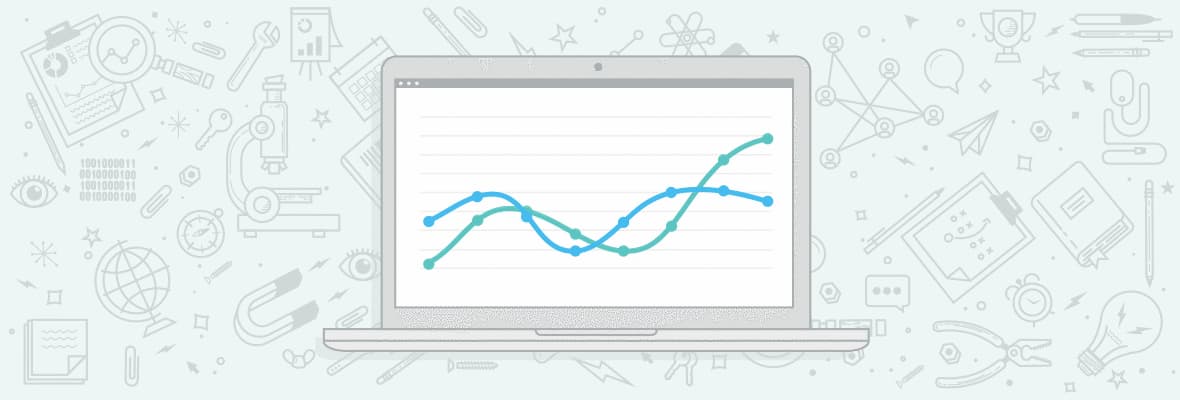
What Is Tag Management?
Managing and making changes to tags can be tedious and involve unnecessary red tape. Tag management is a concept that was born out of the increasing need for more agile marketing measurement and tracking ability. Now that Google has released a free tag management solution, it might be time for marketers to consider tag management.


