Moz Q&A is closed.
After more than 13 years, and tens of thousands of questions, Moz Q&A closed on 12th December 2024. Whilst we’re not completely removing the content - many posts will still be possible to view - we have locked both new posts and new replies. More details here.
Home Page Title - Google Overriding my Title Tag
-
Hi,
We have noticed our home page title tag has now been replaced by our brand name (by Google I'm assuming).
We have also noted that the page is dropping off SERPS for our main keywords, I suspect they are related but ofc I cant be sure. I know the recent Google update has impacted titles but I wasn't sure if it would apply here.
Has anyone any advice on this and/or having the same issue?
We normally rank well for grass seed (UK search) https://thegrasspeople.com/
I also noticed some strange mark up in our source code which seems to have been left behind by Sketch - we are getting this removed.
<title>Combined Shape</title> <desc>Created with Sketch.</desc>Chris
-
There seems to be a misunderstanding as the Page Title is matching the title tag of the code. Kindly check once again.
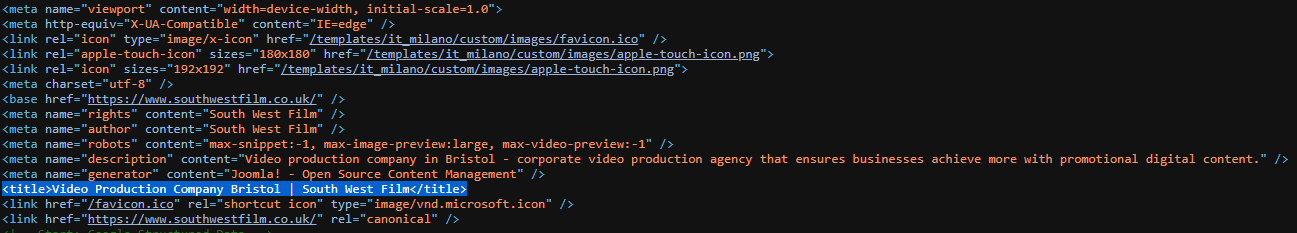
-
I have the same issue with my site - South West Film. The page title is Video Production Company Bristol - South West Film but Google replaces it with South West Film: Video Production Company Bristol. Not sure if it is hurting my rankings.
-
I have the same issue with my Joomla site South West Film which has the title tag as Video Production Company Bristol - South West Film but Google replaces it with South West Film: Video Production Company Bristol. Not sure if it is hurting my ranking.
-
Thanks for the advice.
-
Hey @chris_mc
We all had noticed a similar issue but this is not something new. Just like Google decides what to show for a meta description tag from the page on a SEPR, similarly, it can even choose the most appropriate title to display on SERPs based on your page content.
I would recommend adding quality content (About 600 to 800 words) which signals the crawlers what the page is about and include your primary and secondary keywords in the Page Title, Meta Description, Image Alt Tags, Headers, Content & Page URL and other important on-page avenues if feasible.
These will provide great signals to the crawler and Googlebot will know and showcase the appropriate Page Title.
-
@piotrstarzynski Thanks for the reply and link - we've asked the devs the same question, they are workling on the changes - they are just a little slow..
-
@chris_mc Title looks exactly the same as in code.
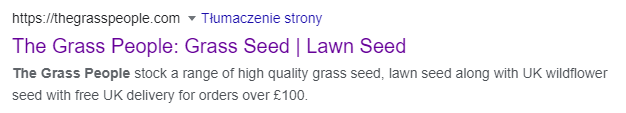
You have some unnecessary/garbage things in code. For example why do you need title meta?
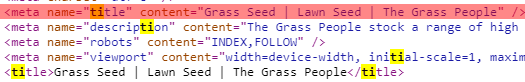
Take a look here: developers.google.com/search/docs/advanced/crawling/special-tags?hl=en
Browse Questions
Explore more categories
-
Moz Tools
Chat with the community about the Moz tools.
-
SEO Tactics
Discuss the SEO process with fellow marketers
-
Community
Discuss industry events, jobs, and news!
-
Digital Marketing
Chat about tactics outside of SEO
-
Research & Trends
Dive into research and trends in the search industry.
-
Support
Connect on product support and feature requests.
Related Questions
-
Best Practices for Homepage Title Tag
Hi, I would like to know if there is any update about the best practices for the homepage title tag. I mean, a couple of years ago, it was still working placing main keywords in the homepage title tag. But since the last google SERP update, the number of characters that are being shown were reduced, and now we try to work with 55 and 56 characters. That has reduced our capacity of including many keywords on the title tag. Besides, search engines are smarter now to choose the correct inner page to show in SERP. But I am wondering if the Homepage Title should have a branded orientation or should include main keywords, cause it is still working that strategy. I would appreciatte any update in this issue. Thank you!
Intermediate & Advanced SEO | | teconsite0 -
Can I tell Google to Ignore Parts of a Page?
Hi all, I was wondering if there was some sort of html trick that I could use to selectively tell a search engine to ignore texts on certain parts of a page. Thanks!
Intermediate & Advanced SEO | | Charles_Murdock
Charles0 -
Wordpress Tag Pages - NoIndex?
Hi there. I am using Yoast Wordpress Plugin. I just wonder if any test have been done around the effects of Index vs Noindex for Tag Pages? ( like when tagging a word relevant to an article ) Thanks 🙂 Martin
Intermediate & Advanced SEO | | s_EOgi_Bear0 -
Google Analytics: how to filter out pages with low bounce rate?
Hello here, I am trying to find out how I can filter out pages in Google Analytics according to their bounce rate. The way I am doing now is the following: 1. I am working inside the Content > Site Content > Landing Pages report 2. Once there, I click the "advanced" link on the right of the filter field. 3. Once there, I define to "include" "Bounce Rate" "Greater than" "0.50" which should show me which pages have a bounce rate higher of 0.50%.... instead I get the following warning on the graph: "Search constraints on metrics can not be applied to this graph" I am afraid I am using the wrong approach... any ideas are very welcome! Thank you in advance.
Intermediate & Advanced SEO | | fablau0 -
Why does Google add my domain as a suffix to page title in SERPS?
Hi, If I do a search in Google - for one our products on our site, our site comes up - but it would appear that google is adding our domain name as a suffix to our title in the results... Anyone else seen this? Can I do anything about it? I would prefer it not to appear. Thanks!
Intermediate & Advanced SEO | | bjs20100 -
Rel=canonical tag on original page?
Afternoon All,
Intermediate & Advanced SEO | | Jellyfish-Agency
We are using Concrete5 as our CMS system, we are due to change but for the moment we have to play with what we have got. Part of the C5 system allows us to attribute our main page into other categories, via a page alaiser add-on. But what it also does is create several url paths and duplicate pages depending on how many times we take the original page and reference it in other categories. We have tried C5 canonical/SEO add-on's but they all seem to fall short. We have tried to address this issue in the most efficient way possible by using the rel=canonical tag. The only issue is the limitations of our cms system. We add the canonical tag to the original page header and this will automatically place this tag on all the duplicate pages and in turn fix the problem of duplicate content. The only problem is the canonical tag is on the original page as well, but it is referencing itself, effectively creating a tagging circle. Does anyone foresee a problem with the canonical tag being on the original page but in turn referencing itself? What we have done is try to simplify our duplicate content issues. We have over 2500 duplicate page issues because of this aliasing add-on and want to automate the canonical tag addition, rather than go to each individual page and manually add this tag, so the original reference page can remain the original. We have implemented this tag on one page at the moment with 9 duplicate pages/url's and are monitoring, but was curious if people had experienced this before or had any thoughts?0