Moz Q&A is closed.
After more than 13 years, and tens of thousands of questions, Moz Q&A closed on 12th December 2024. Whilst we’re not completely removing the content - many posts will still be possible to view - we have locked both new posts and new replies. More details here.
Should I "no-index" two exact pages on Google results?
-
Hello everyone,
I recently started a new wordpress website and created a static homepage.
I noticed that on Google search results, there are two different URLs landing on same content page.
I've attached an image to explain what I saw.
Should I "no-index" the page url?
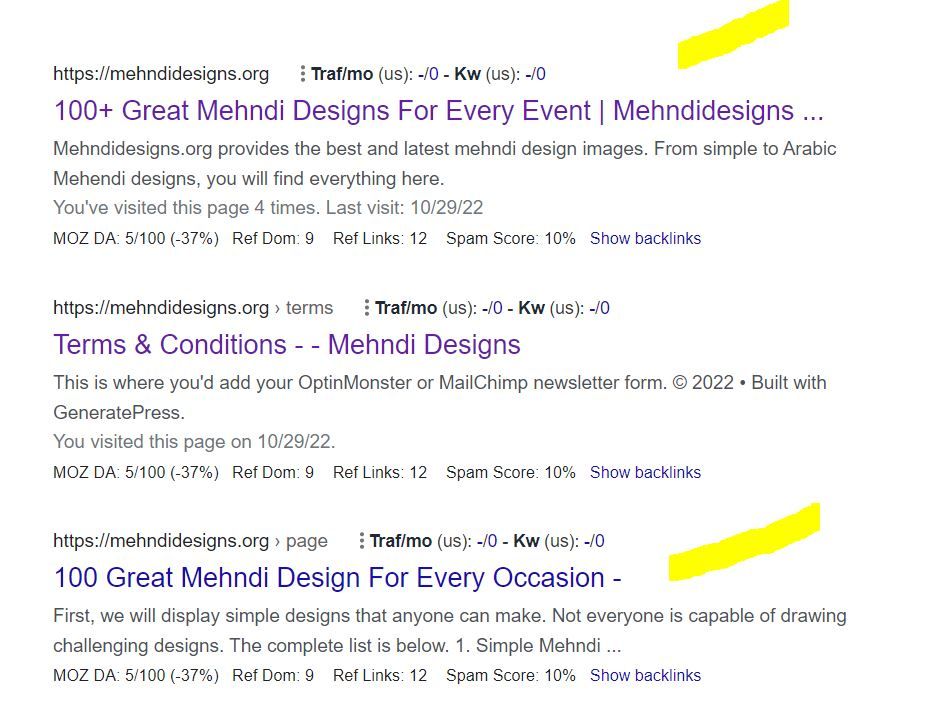
In this picture, the first result is the homepage and I try to rank for that page. The last result is landing on same content with different URL.
So, should I no-index last result as shown in image?
-
In any SEO plugin, you can go to edit the secondary article and in canonical URL you put the link to the home page.
-
@amanda5964 You can use canonical meta tag to tell google that those are the exact same pages. Google will index one of them which google choose best for the SERP.
-
Hi @amanda5964 actually could I ask if there is a reason for having these identical pages? You might want to consider simply combining the pages - i.e. deleting your sub page and redirecting to home if the content is identical.
-
I would not no-index. Typically it is more effective to use a canonical link from the secondary content to the main page you want the traffic directed to.
Browse Questions
Explore more categories
-
Moz Tools
Chat with the community about the Moz tools.
-
SEO Tactics
Discuss the SEO process with fellow marketers
-
Community
Discuss industry events, jobs, and news!
-
Digital Marketing
Chat about tactics outside of SEO
-
Research & Trends
Dive into research and trends in the search industry.
-
Support
Connect on product support and feature requests.
Related Questions
-
Page Indexing without content
Hello. I have a problem of page indexing without content. I have website in 3 different languages and 2 of the pages are indexing just fine, but one language page (the most important one) is indexing without content. When searching using site: page comes up, but when searching unique keywords for which I should rank 100% nothing comes up. This page was indexing just fine and the problem arose couple of days ago after google update finished. Looking further, the problem is language related and every page in the given language that is newly indexed has this problem, while pages that were last crawled around one week ago are just fine. Has anyone ran into this type of problem?
Technical SEO | | AtuliSulava1 -
Good to use disallow or noindex for these?
Hello everyone, I am reaching out to seek your expert advice on a few technical SEO aspects related to my website. I highly value your expertise in this field and would greatly appreciate your insights.
Technical SEO | | williamhuynh
Below are the specific areas I would like to discuss: a. Double and Triple filter pages: I have identified certain URLs on my website that have a canonical tag pointing to the main /quick-ship page. These URLs are as follows: https://www.interiorsecrets.com.au/collections/lounge-chairs/quick-ship+black
https://www.interiorsecrets.com.au/collections/lounge-chairs/quick-ship+black+fabric Considering the need to optimize my crawl budget, I would like to seek your advice on whether it would be advisable to disallow or noindex these pages. My understanding is that by disallowing or noindexing these URLs, search engines can avoid wasting resources on crawling and indexing duplicate or filtered content. I would greatly appreciate your guidance on this matter. b. Page URLs with parameters: I have noticed that some of my page URLs include parameters such as ?variant and ?limit. Although these URLs already have canonical tags in place, I would like to understand whether it is still recommended to disallow or noindex them to further conserve crawl budget. My understanding is that by doing so, search engines can prevent the unnecessary expenditure of resources on indexing redundant variations of the same content. I would be grateful for your expert opinion on this matter. Additionally, I would be delighted if you could provide any suggestions regarding internal linking strategies tailored to my website's structure and content. Any insights or recommendations you can offer would be highly valuable to me. Thank you in advance for your time and expertise in addressing these concerns. I genuinely appreciate your assistance. If you require any further information or clarification, please let me know. I look forward to hearing from you. Cheers!0 -
Footer backlink for/to Web Design Agency
I read some old (10+ years) information on whether footer backlinks from the websites that design agencies build are seen as spammy and potentially cause a negative effect. We have over 150 websites that we have built over the last few years, all with sitewide footer backlinks back to our homepage (designed and managed by COMPANY NAME). Semrush flags some of the links as potential spammy links. What are the current thoughts on this type of footer backlink? Are we better to have 1 dofollow backlink and the rest of the website nofollow from each domain?
Link Building | | MultiAdE1 -
To hyphenate or not to hyphenate?
Quick question: does Google differentiate between terms that correctly include a hyphen (such as "royalty-free") and those that are incorrect ("royalty free")? I ask because the correct term "royalty-free"(with a hyphen) receives far less monthly traffic for the same term without the hyphen (according to Moz): Term | Estimated traffic
On-Page Optimization | | JCN-SBWD
"royalty free music" | 11.5-30.3K
"royalty-free music" | 501-850 If Moz views the terms separately then I'd guess that Google does too, in which case the best thing to do for SEO (and increased site traffic) would be to wrongly use "royalty free" without the hyphen. Is that correct?0 -
Keywords are indexed on the home page
Hello everyone, For one of our websites, we have optimized for many keywords. However, it seems that every keyword is indexed on the home page, and thus not ranked properly. This occurs only on one of our many websites. I am wondering if anyone knows the cause of this issue, and how to solve it. Thank you.
Technical SEO | | Ginovdw1 -
How to stop google from indexing specific sections of a page?
I'm currently trying to find a way to stop googlebot from indexing specific areas of a page, long ago Yahoo search created this tag class=”robots-nocontent” and I'm trying to see if there is a similar manner for google or if they have adopted the same tag? Any help would be much appreciated.
Technical SEO | | Iamfaramon0 -
Unnecessary pages getting indexed in Google for my blog
I have a blog dapazze.com and I am suffering from a problem for a long time. I found out that Google have indexed hundreds of replytocom links and images attachment pages for my blog. I had to remove these pages manually using the URL removal tool. I had used "Disallow: ?replytocom" in my robots.txt, but Google disobeyed it. After that, I removed the parameter from my blog completely using the SEO by Yoast plugin. But now I see that Google has again started indexing these links even after they are not present in my blog (I use #comment). Google have also indexed many of my admin and plugin pages, whereas they are disallowed in my robots.txt file. Have a look at my robots.txt file here: http://dapazze.com/robots.txt Please help me out to solve this problem permanently?
Technical SEO | | rahulchowdhury0 -
Google is Showing Website as "Untitled"
My freelance designer made some changes to my website and all of a sudden my homepage was showing the title I have in Dmoz. We thought maybe the NOODP tag was not correct, so we edited that a little and now the site is showing as "Untitled". The website is http://www.chemistrystore.com/. Of course he didn't save an old copy that we can revert to. That is a practice that will end. I have no idea why the title and description that we have set for the homepage is not showing in google when it previously was. Another weird thing that I noticed is that when I do ( site:chemistrystore.com ) in Google I get the https version of the site showing with the correct title and description. When I do ( site:www.chemistrystore.com ) in Google I don't have the hompage showing up from what I can tell, but there are 4,000+ pages to the site. My guess is that if it is showing up, it is showing up as "Untitled". My question is.... How can we get Google to start displaying the proper title and description again?
Technical SEO | | slangdon0